How To See Instagram Profile Views
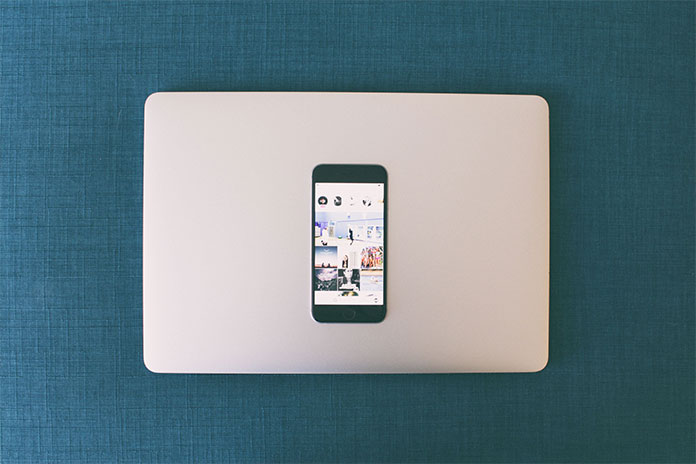
Instagram has become the most popular and one of the world’s leading social media networks. Over 95 million pictures are shared daily on Instagram. You may be amazed about who reads or views your Instagram stories, posts or profile. Therefore, if you are one of them, you want to know who views your Instagram profile. Then you are in the right article. But unfortunately, Instagram’s current version officially does not allow users to know who has viewed their account. But you can quickly discover who has viewed your account by making a few adjustments. Users who are running a business account profile may be curious to know who has visited their account in the previous week and how many people have engaged with their posts. It is beneficial to know who visited your Instagram profile and who is stalking you.
How do you see Instagram Profile Views?
- The best and most accessible way to find who viewed your Instagram Profile is to review the people who regularly see your stories. If you find any suspicious account or someone who doesn’t follow you constantly tracking your feed, this might be your stalker.
- The only limitation of this feature is the 24-hour limit because the stories and the viewers disappear after 24 hours. Even if you add the stories to their highlights, you will only be able to see who viewed them within 48hrs and the list is gone forever.
- After finding out the suspicious user, you can block or hide from your stories. You can also create a “close friend’s list” where only trusted users can view your stories.
Also Read: Free Antivirus For Windows 11
Instagram Business Account:
- If you switch to a business account, Instagram helps you to access important information via the “insights tab.” This feature is not accessible for personal accounts, Companies and other business pages to build their marketing strategy.
- A business account provides you with the location, age, gender and other details about users who visit your profile. But it will not reveal their names.
- If you want to set up an Instagram business account, then here’s how:
- Tap on the settings option, go to account and tap to switch to a professional account.
- Choose a category that best describes your business, then select “Business “, and you are good to go.
Using Third-Party Apps:
- To see who is visiting your Instagram profile, try using third-party apps. These third-party apps are available on the App Store and Google Play Store.
- These applications not only protect your privacy but hardly succeed in their claims.
- Social View for Instagram And Follower Analyzer for Instagram are both third-party apps, and make sure you top-read the reviews before giving them a try.
- Both applications promise to show you Instagram profile views, help you track your follower details, and reveal who unfollowed you on Instagram.
Conclusion:
We hope these tips help you eliminate suspicious users on Instagram. The best way to prevent someone from viewing your profile is to keep it private. Even if your account is private, make sure to clear all the unwanted followers.
Also Read: How To Silence Notifications On iPhone








